Social networks like Facebook and Twitter are often go-tos for businesses and brands, but many companies can also benefit from the visual aspects of a platform like Pinterest. It is a platform that allows users to share and save content to virtual collections called pinboards (also referred to as simply ‘boards’). The social network has both a website and a mobile app, and was launched in 2010. To use Pinterest, you first have to sign up for an account.

The platform has a unique demographic in that the vast majority of its more than 100 million active users are female. A study from the Wall Street Journal found that approximately 71 per cent of Pinterest users in December 2014 were women.
Make sure you sign up for a business account to access analytical tools
For businesses, it’s really important that you make sure you specifically sign up for a business account. Using the main sign-up page creates personal accounts — to create a business account, go here. It’s important to make this distinction because business accounts, while free like personal Pinterest accounts, give you access to features to help your business thrive on the platform, like analytics tools. To sign up for a business account, you need to enter your email address, a password, the name of your business and your website (though including your website is optional). You also need to select what type of business you run from a drop-down menu. From there, you can set up your profile.